How to add SIV to your Home Screen & run elections from your phone
Creating & running SIV elections works great from a desktop and laptop. The SIV admin panel has also been optimized to work great on phones too.

This lets you create and run elections in seconds right from your phone. Here's how:
Step 1: Open up https://siv.org/admin on your phone
It doesn’t matter if you’re logged in or not.
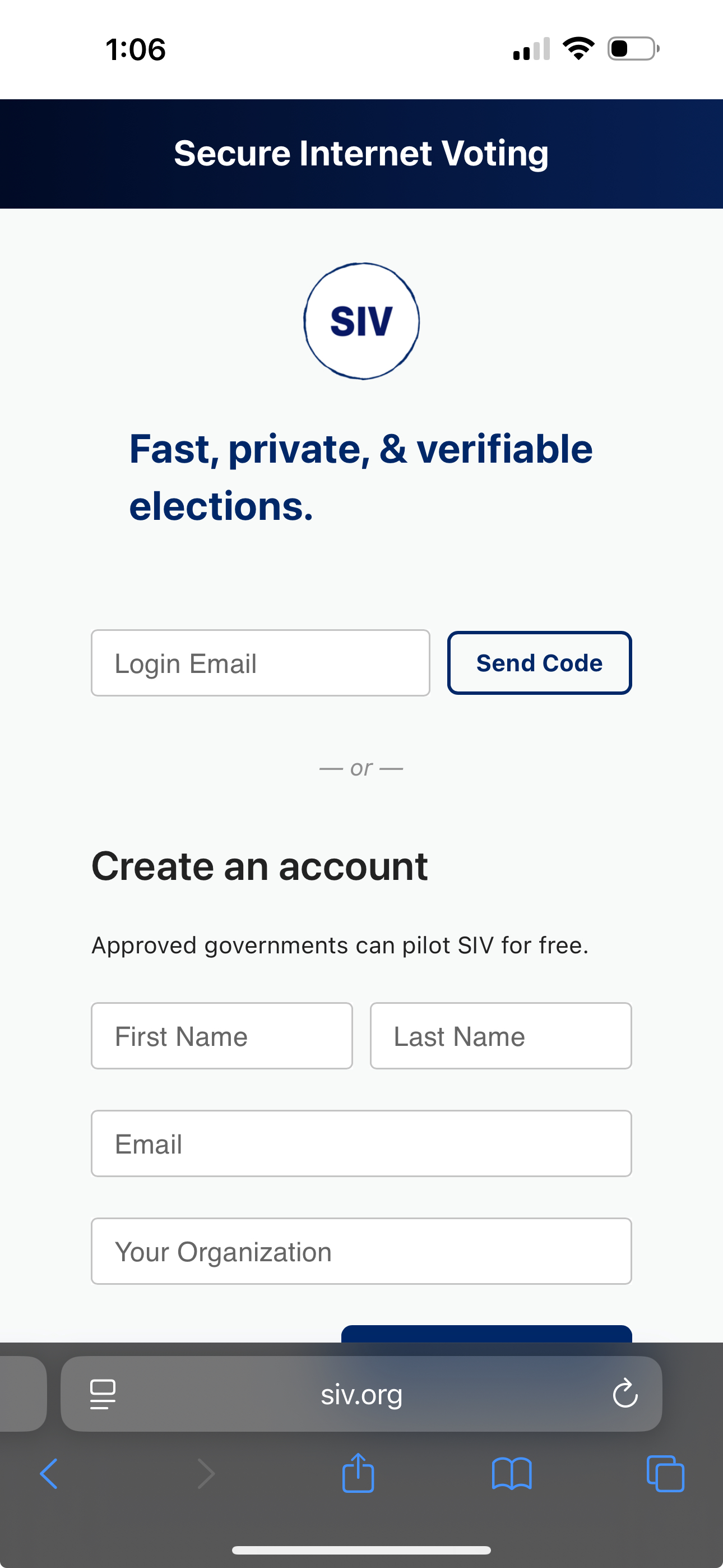
Step 2: Click on the "Share" button down below the search bar
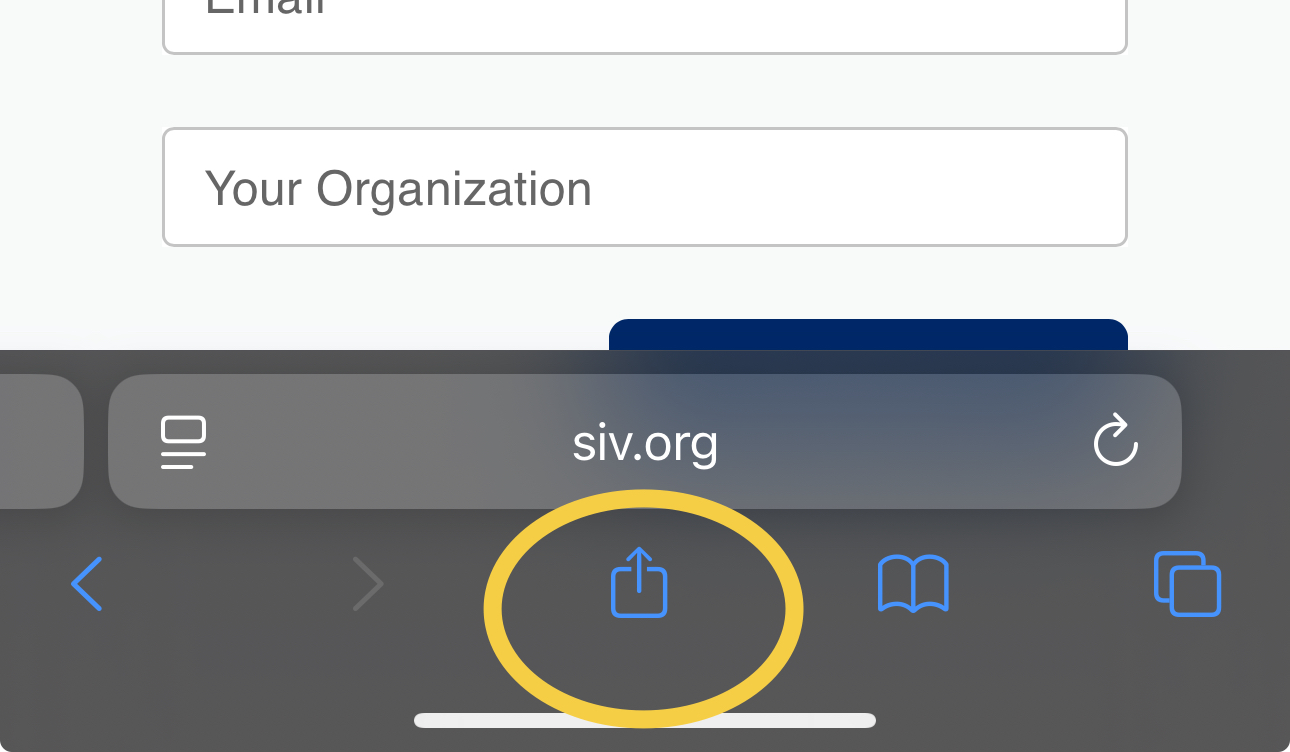
Step 3: Scroll down & click on "Add to Home Screen" button

Step 4: (re)Name & click "Add"
You might want to rename the app label “Secure Internet Voting” to something shorter, or else it will get cut off. We use Vote, as the icon already says SIV.

...And it's all done! 🎉
Find your new SIV admin interface on your home screen!

These examples are for iOS, but a similar process works for Android too.